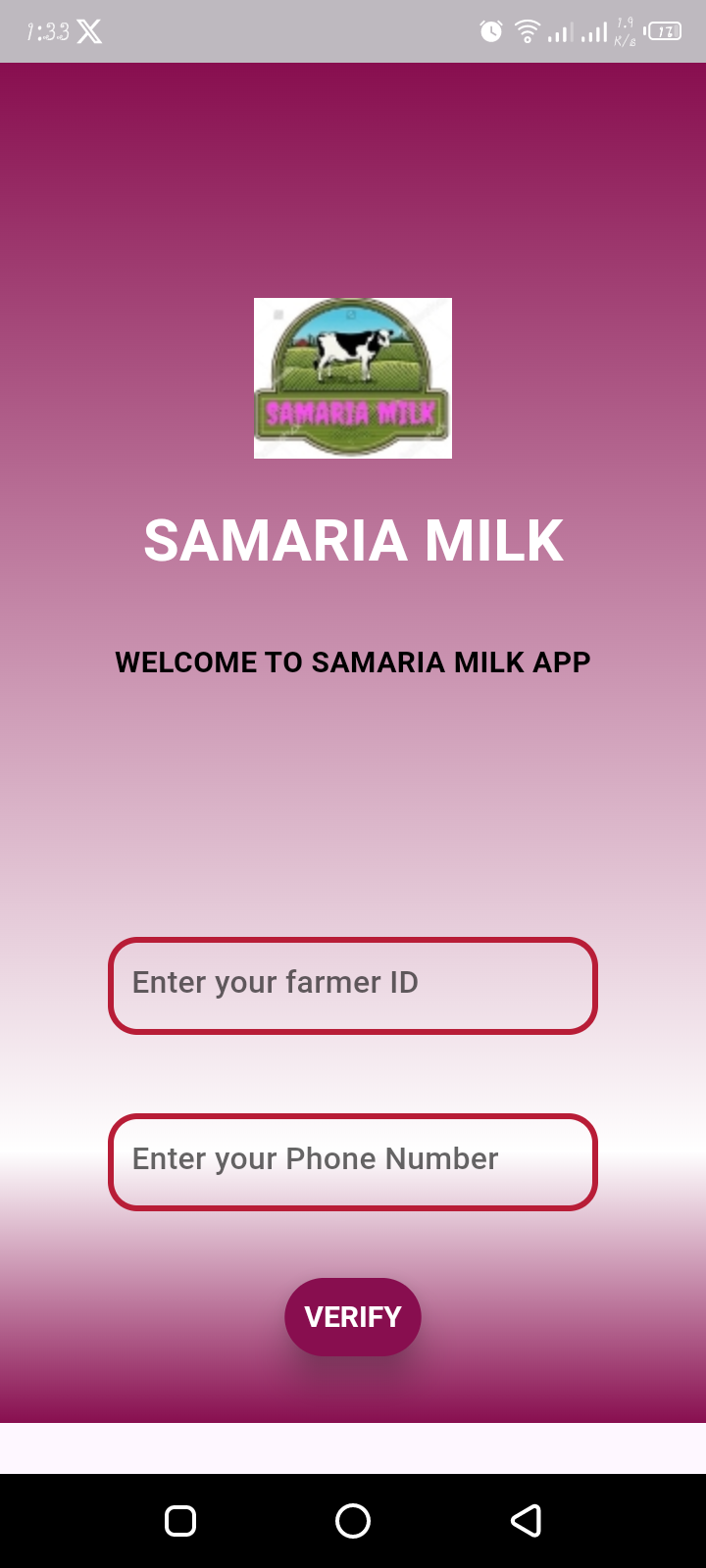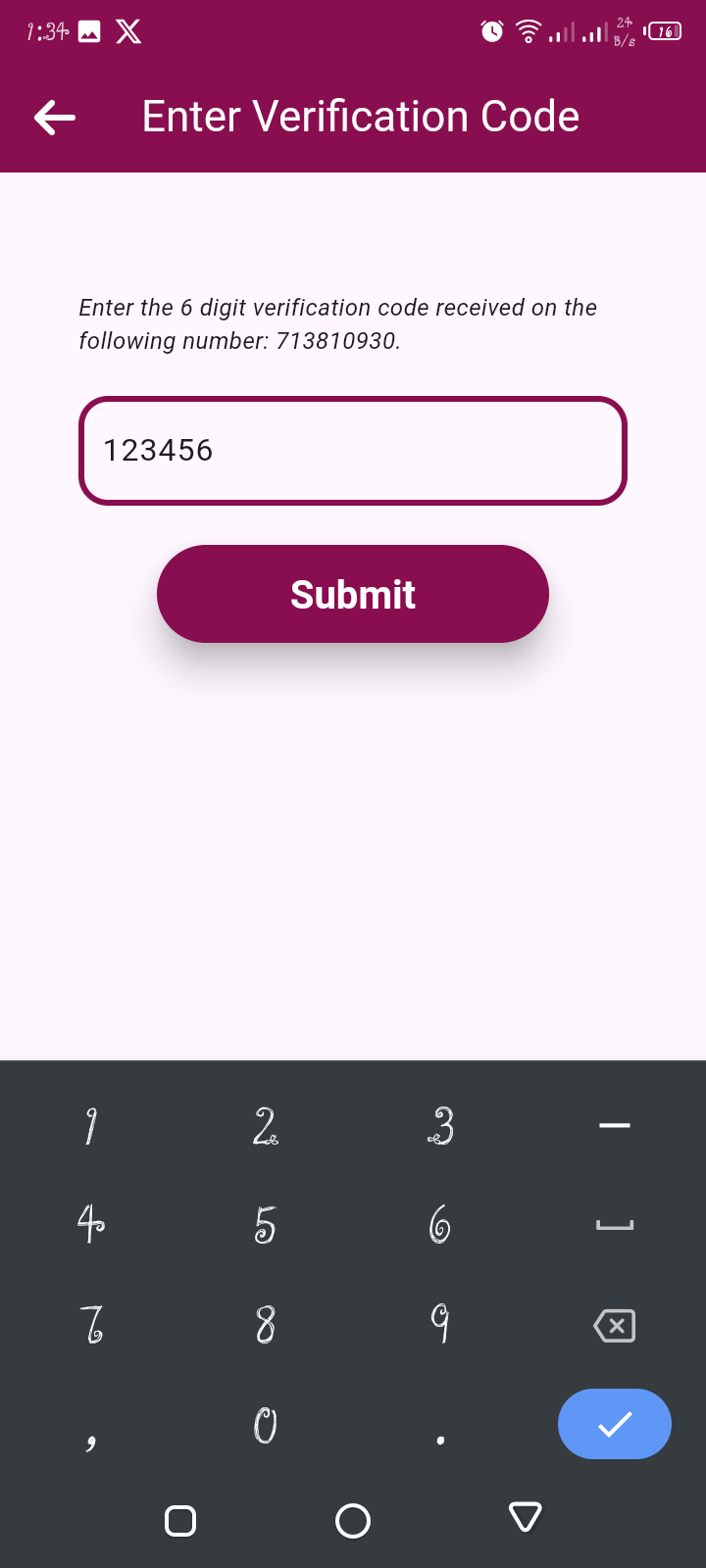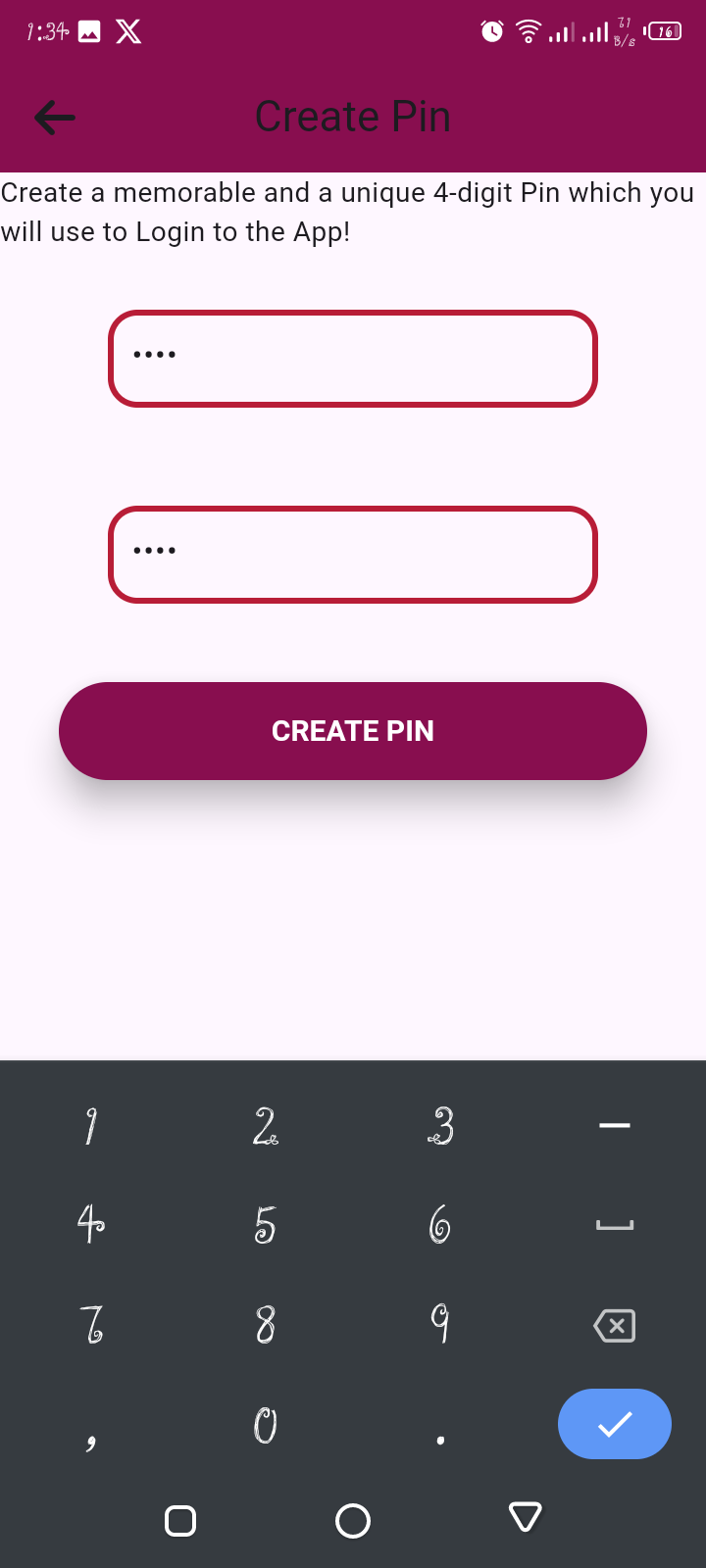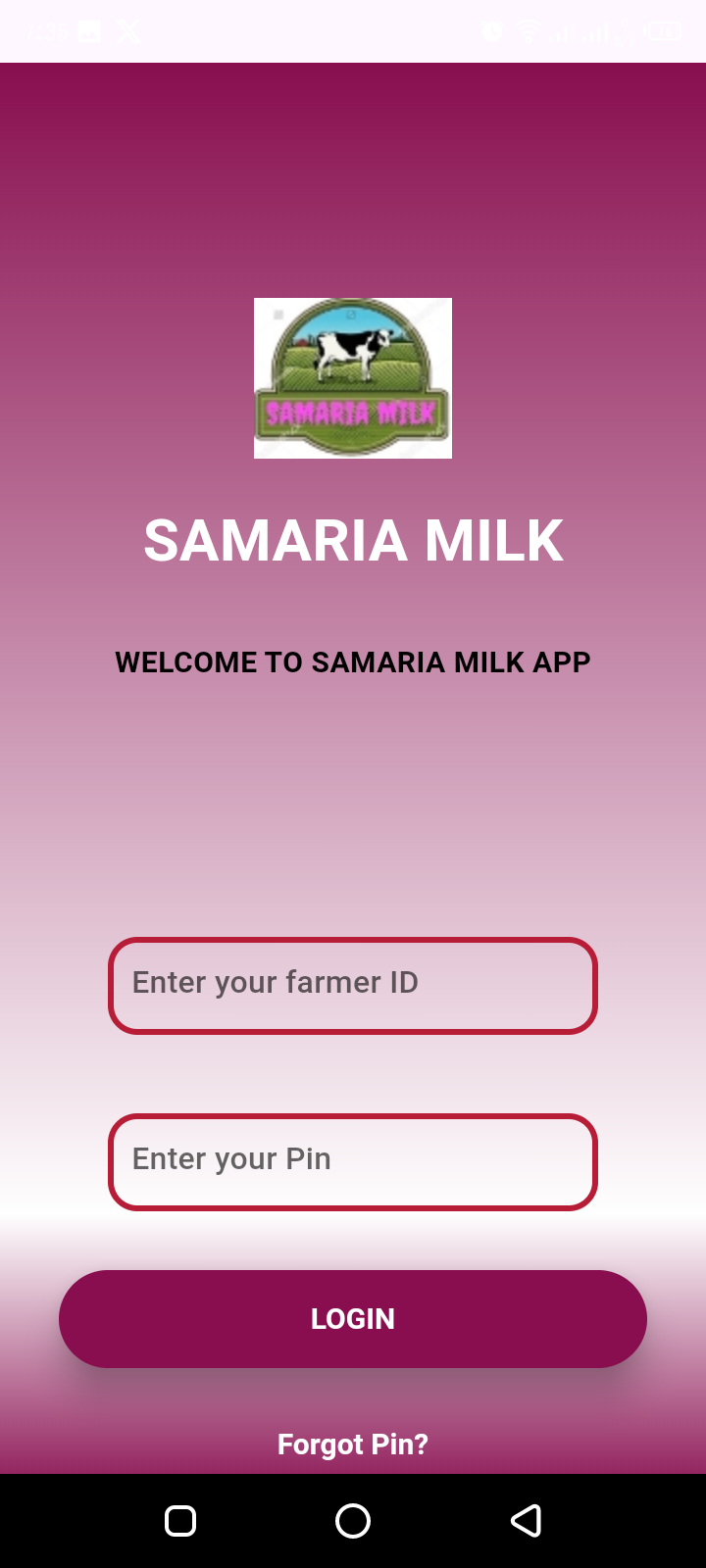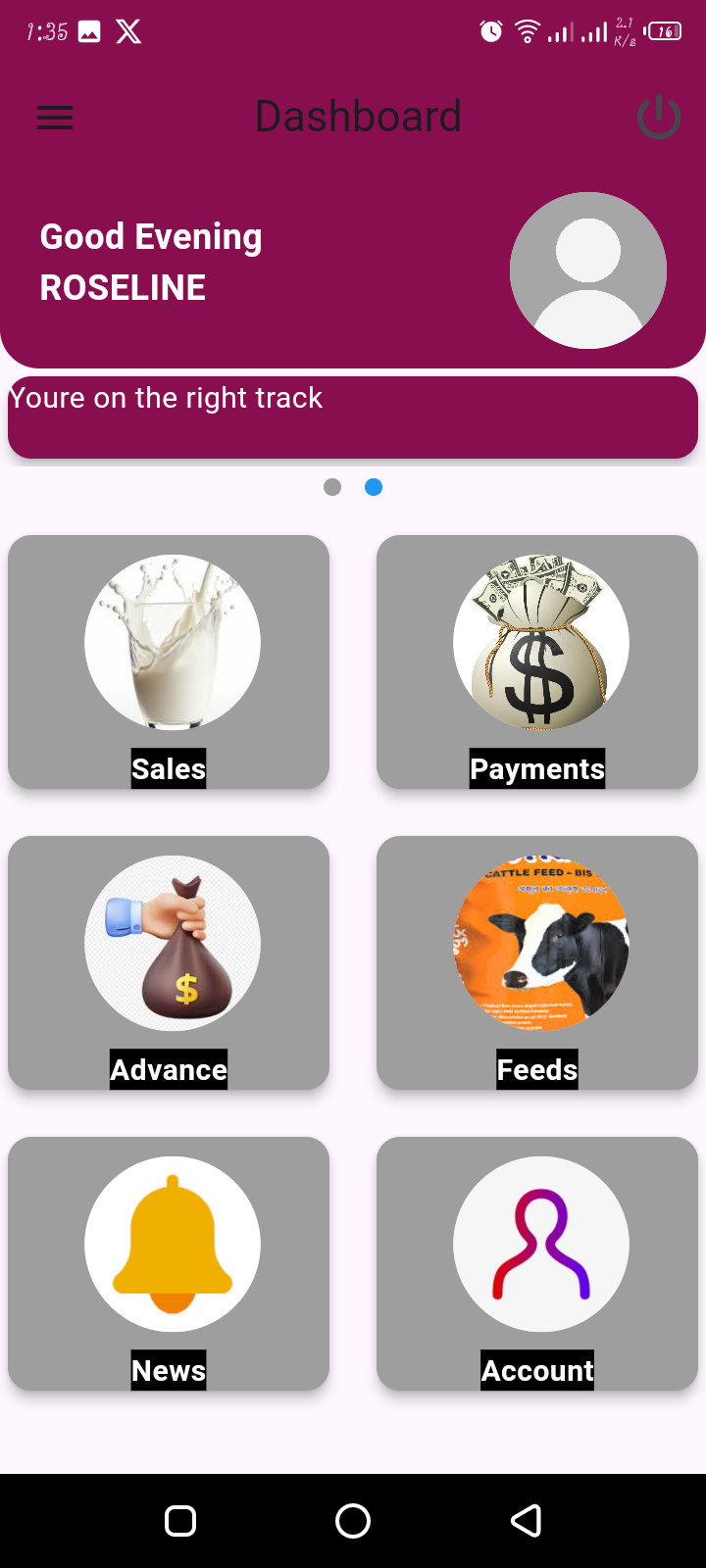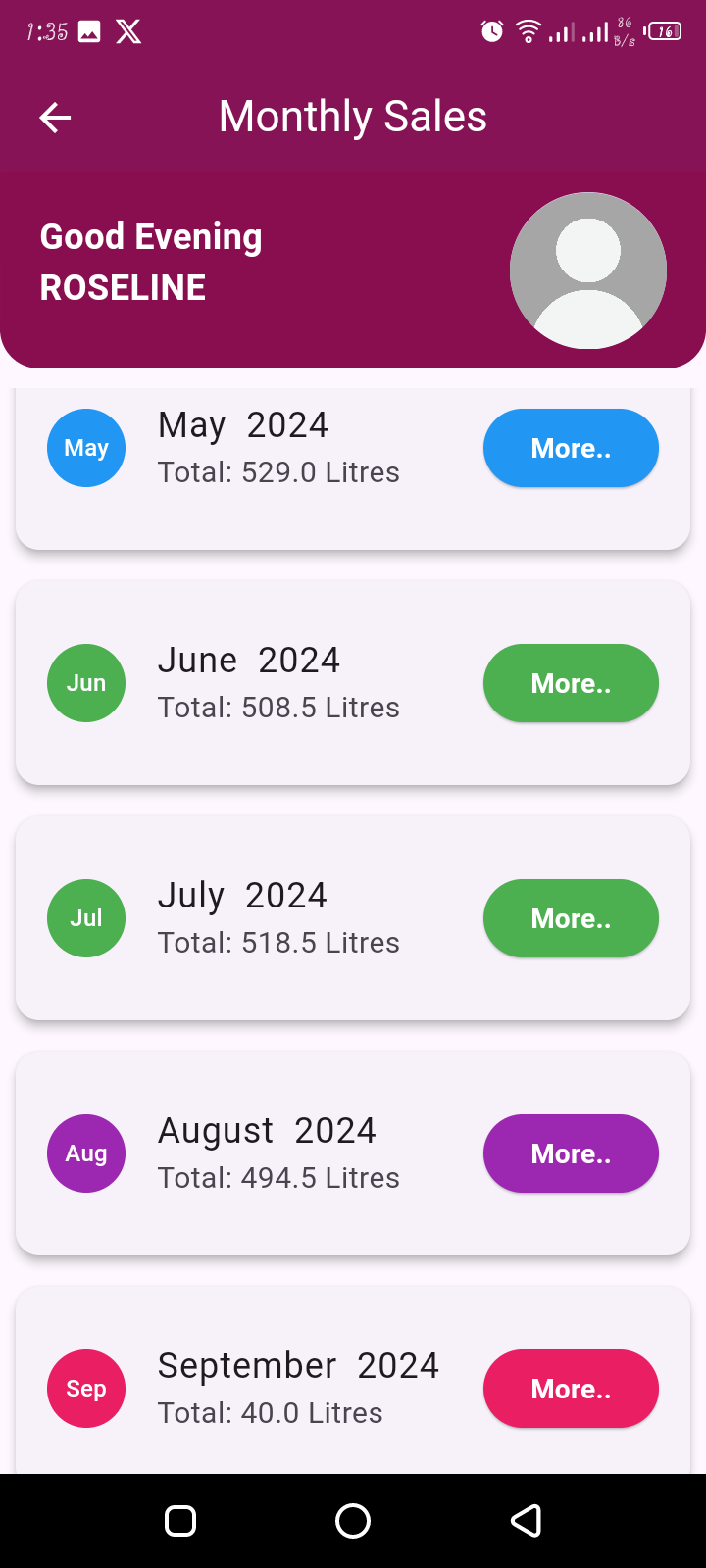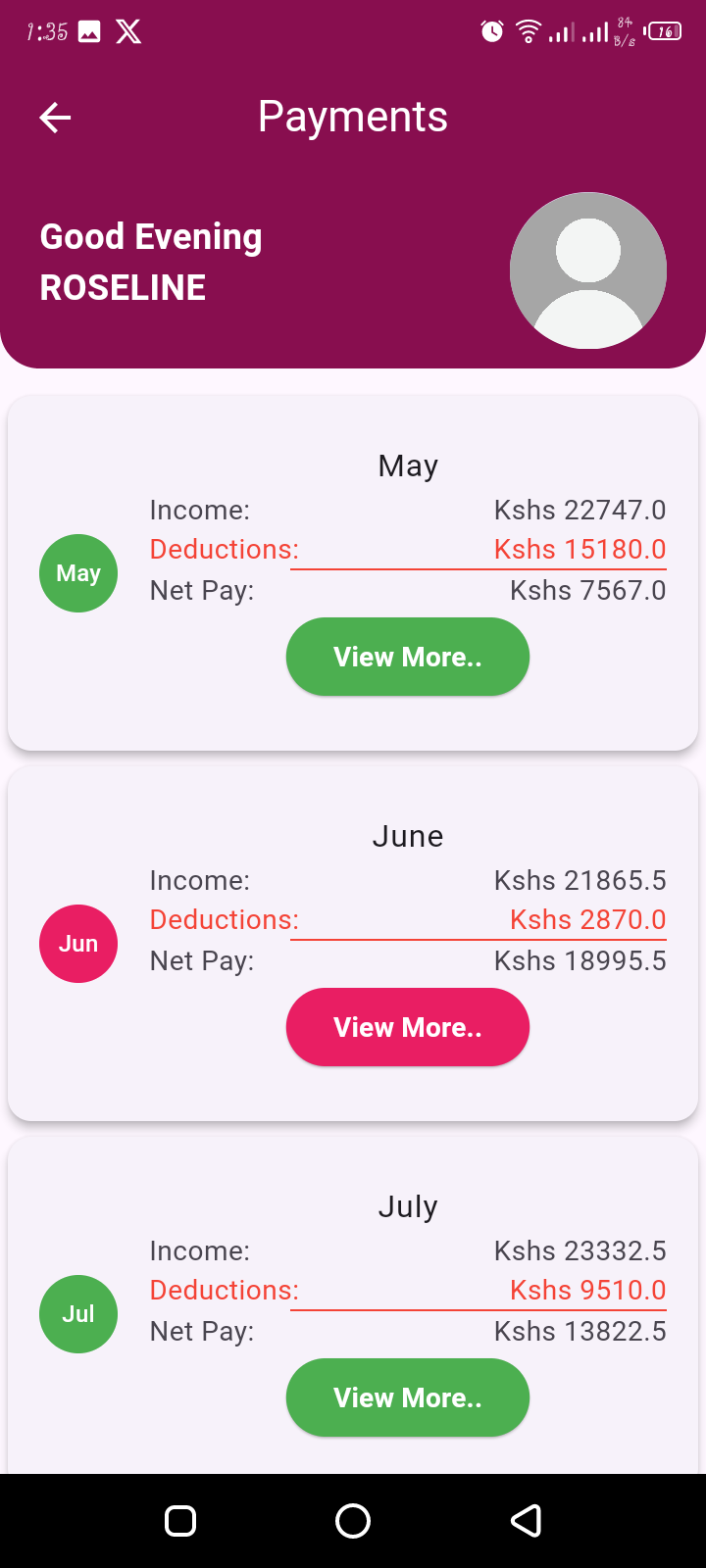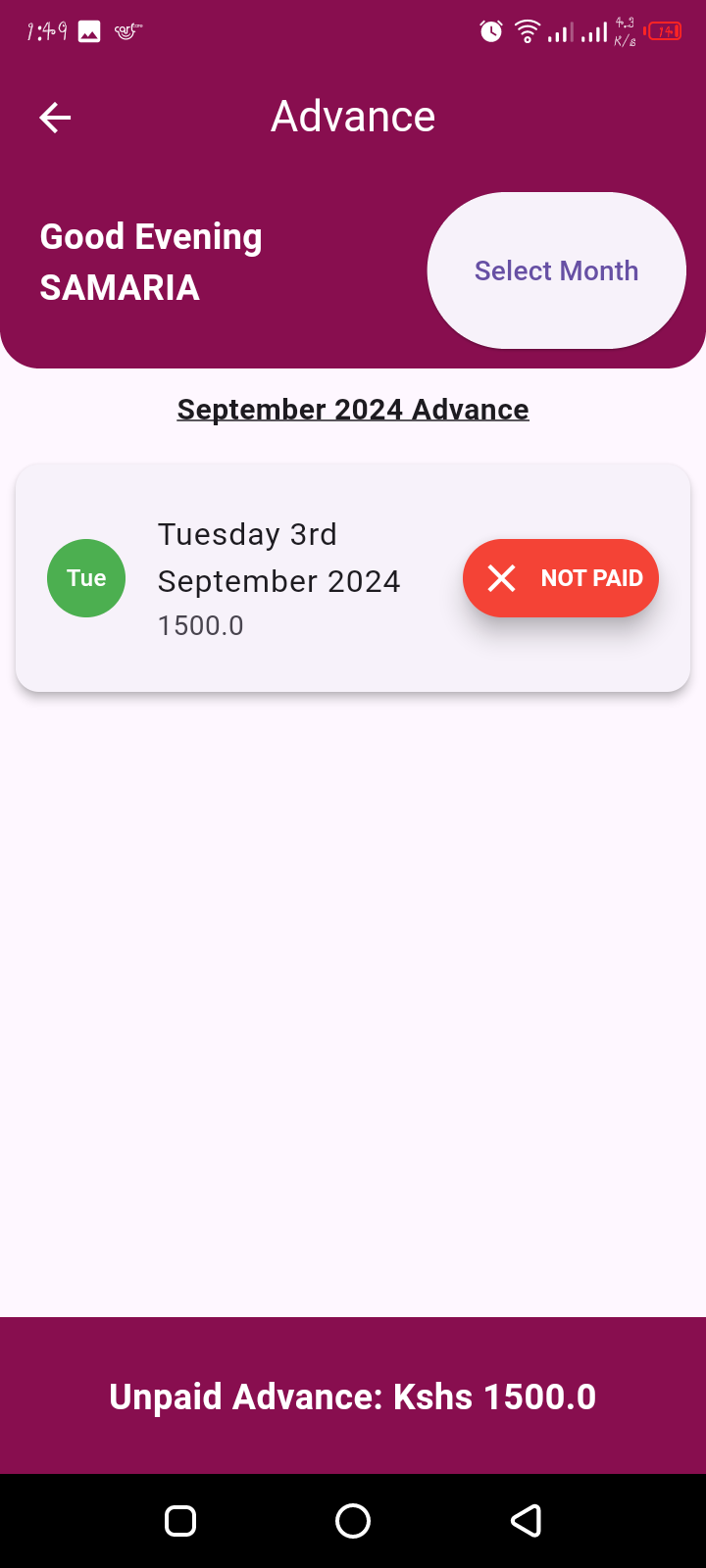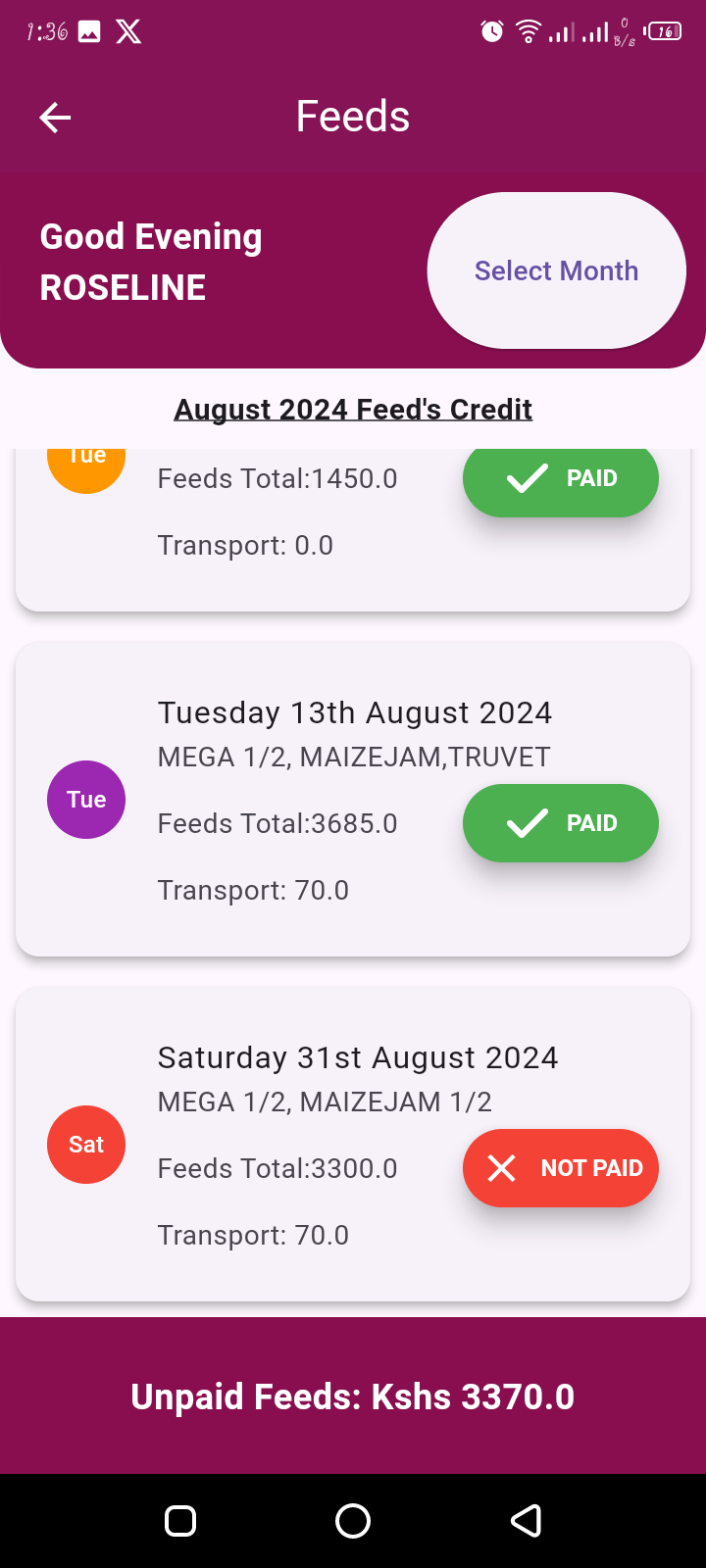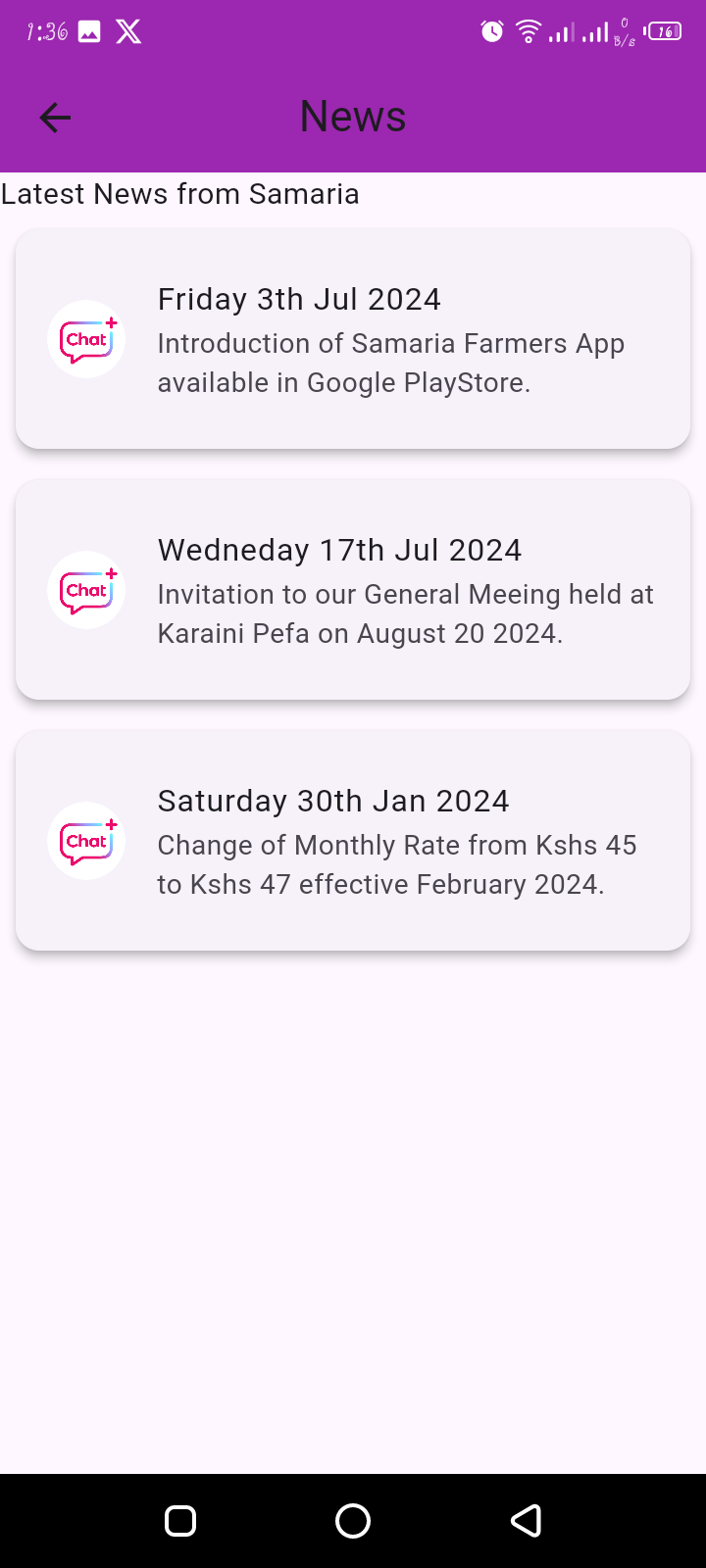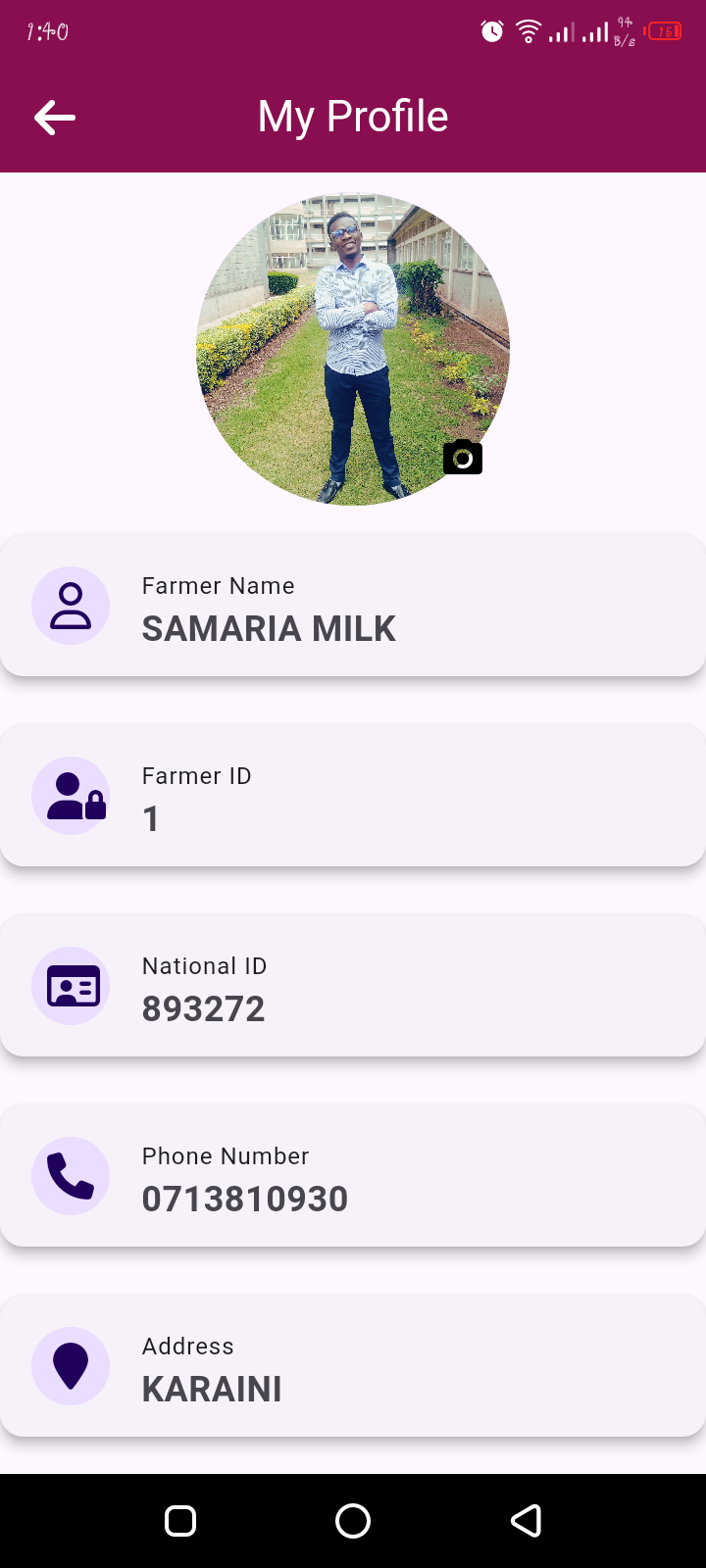About Samaria Farmers App
Samaria Farmers App is a dedicated mobile application designed specifically for farmers who are part of the Samaria Milk Group. Our company specializes in collecting milk from farmers and ensuring they are compensated at the end of each month. The app serves as a digital assistant, allowing farmers to easily track their daily milk sales, monitor monthly payment records, and keep tabs on advances and feeds provided on credit. Additionally, it acts as a communication hub, delivering critical updates and information about the company directly to the farmers.
Why Choose Samaria Farmers App?
- Seamless Milk Collection Records - Keeping track of daily milk deliveries can be overwhelming. With the Samaria Farmers App, you can easily view and monitor your daily milk sales in real time. This ensures complete transparency and helps you stay on top of your production.
- Monthly Payment Transparency - We believe in fairness and transparency. The app provides detailed monthly payment records, showing you exactly what you’ve earned and any deductions made. You no longer have to wait or guess when it comes to your earnings.
- Manage Advances and Feeds - The Samaria Farmers App allows you to track any advances or feeds provided on credit. You can see how much has been credited to your account and how much is due for deduction, all in one place. This feature helps you plan better and manage your finances with ease.
- Stay Updated with Company News - Stay connected with Samaria Milk Group and never miss out on important announcements. The app delivers critical company updates, including policy changes, payment schedules, and more, directly to your device.